How to connect Instagram and Twitter accounts to Clubhouse? In this article, we will try to teach this issue, so stay tuned until the end.
These days, everyone knows the social network of Clubhouse. This emerging service and, in fact, voice messengers with innovative and special capabilities and, of course, in special circumstances, has been presented and has attracted a large audience and fans.
The presence of some people such as Ilan Musk and Bill Gates contributed to the explosive growth of the popularity of Clubhouse and the efforts of many users to join the service as soon as possible so that they might have a chance to talk to these people.
Clubhouse, however, is presented as an emerging social service with various capabilities, sections, and tools that are naturally unknown to us at first glance, and until we have a little study about it, maybe something about their function and potential.
Accordingly, we have published many educational articles in Tekratoo and following the topic of Clubhouse. Now it’s time to learn how to connect social media accounts to Clubhouse accounts. So join us to learn how to connect an Instagram account to a Clubhouse and, of course, how to connect a Twitter account to a Clubhouse.
How to connect Instagram and Twitter accounts to Clubhouse?
The clubhouse is a popular app among young people, professionals, entrepreneurs, and celebrities. This new platform has more than 6 million users so far, and its audience is growing every day. Although logging in to this social network only happens through the Clubhouse invitation code, this has not caused the Clubhouse users to abandon it altogether. Many people are now looking to buy a Clubhouse invitation and a free Clubhouse invitation code.
When you set up a club profile, you need to make new connections by following others and joining groups. If you have a Twitter account, you will be able to transfer it to the Clubhouse.
If you do this, your Twitter profile will be visible in Clubhouse, and other users will be able to access your Twitter account. Connecting a Twitter account to a clubhouse can help those who have a long history with Twitter to more easily enter different groups in the clubhouse and meet people in that space. Join us in how to connect a Twitter account to a Clubhouse.
How to connect Instagram and Twitter accounts to Clubhouse?
As promised, today, we will teach you how to connect your Instagram and Twitter accounts to Clubhouse. Let’s start with how to connect a Twitter account to a Clubhouse. First, connect your Twitter account to Clubhouse, open the app on your mobile phone, and click on your profile picture in the right corner. If you did not add a photo to your profile, the initials of your name would be displayed.
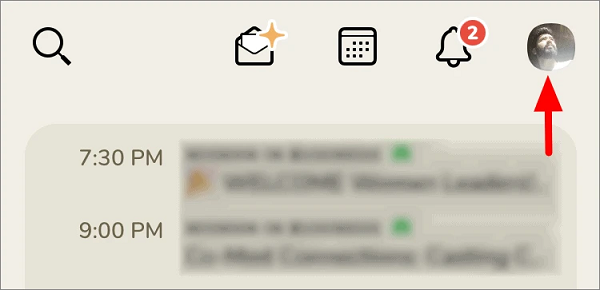
Now click on the Add Twitter option at the bottom of your bio to connect your Twitter account to the Clubhouse.
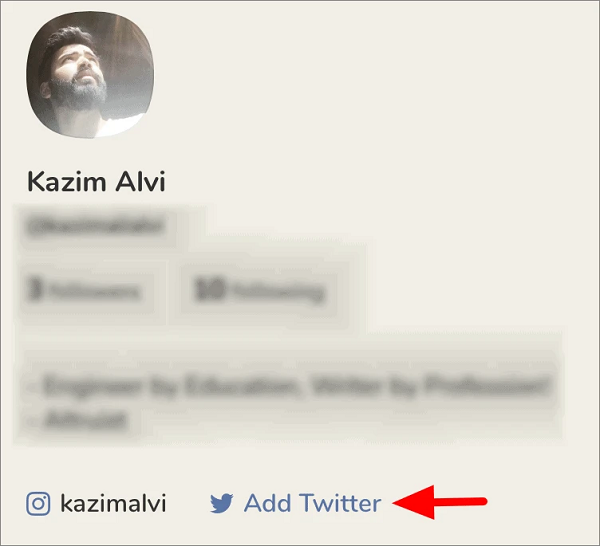
You must now allow Clubhouse to access your Twitter account. Once licensed, Clubhouse can view your profiles, tweets, account settings, people you follow, and those you have blocked.
You can click on the relevant sections on this page to read the privacy policy and terms and conditions of the Clubhouse. Once you have completed all these steps, click on the Authorize app in the lower right corner.
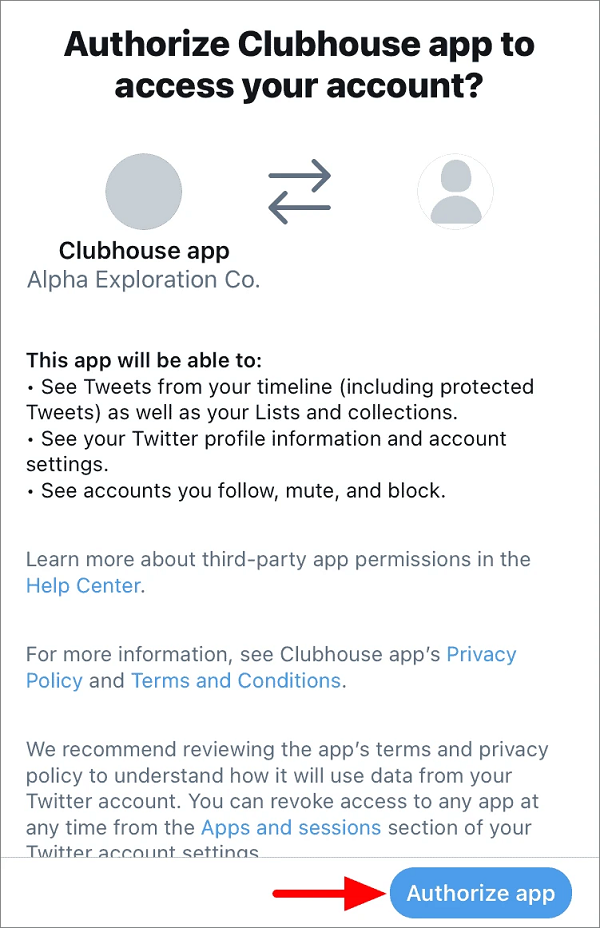
Now click on the Open icon of the license icon that appears.

You have now successfully linked your Twitter account to Clubhouse, and others can now view your Twitter profile on your Clubhouse profile page.
Learn how to connect an Instagram account to a Clubhouse
As mentioned in this article, we will teach you how to connect your Instagram and Twitter accounts to Clubhouse. We have already explained how to connect a Twitter account to a Clubhouse, and now it is time to learn how to connect an Instagram account to a Clubhouse.
Download Twitter Video & Gif With High-Quality MP4 in GiveFastLink Twitter Video Downloader For 100% Free And Super Easy
You will only need your username, email ID, or phone number and Instagram account password to learn how to connect your Instagram account to Clubhouse. If you do not remember your password, it is recommended that you reset it first and then click on the link. After connecting your account, you must click on the ‘Clubhouse: Drop-in audio chat’ option.
To connect your Instagram account to Clubhouse, first, open the app and click on your photo in the upper right corner. If you have not posted an image yet, your initials will be displayed.

To add an Instagram account to Clubhouse, click on the Add Instagram option on your Clubhouse profile page.

To learn how to connect your Instagram account to the Clubhouse in the new window that opens, enter your Instagram account details in two boxes. The first is for the email ID, username, or phone number, and the second is for the password.
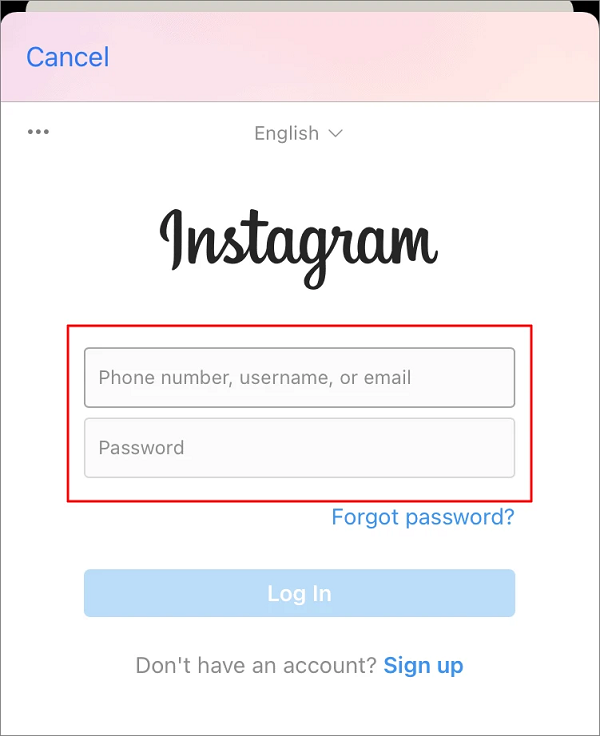
After entering the details to log in, click on the Log In option in the bottom corner.

Now, in the next step of learning how to connect your Instagram account to Clubhouse, you must issue a Clubhouse: Drop-in audio chat license. Click Allow to grant permission. Otherwise, select Don’t Allow.

After that, the link window will close, and your Clubhouse profile will be displayed on the screen. You can now view your Instagram account on your profile page. Now anyone can tap on it and access your Instagram profile.

Your Instagram account has now been successfully linked to Clubhouse and is visible to others. You may not see the benefit of this connection at first, but if you plan to start a club or chat room, it will definitely help you in the long run.

What is a Clubhouse, and why is it so popular?
The clubhouse is a voice-based social service and messenger that first came to the fore in the presence of Ilan Mask in one of the chat rooms. But what is a Clubhouse and how does it work, and why has it suddenly become so popular?
Download Clubhouse voices online & free
Imagine you have an app or service on your phone that lets you listen to other people’s live conversations. With this service, you can listen to people talking in the rooms of the clubhouse, or by setting up a club in the clubhouse, you can create friendship groups, interact and chat with strangers or celebrities.
In the rooms, you can listen to conversations, enter into discussions with others, advertise your work and profession, and even make your own room. This service is currently only available for iOS. Therefore, iPhone users can download and activate this service by downloading iPhone Clubhouse, and if they have an invitation, become a member and use the current topics.
Of course, the Clubhouse owners have recently provided information to the media about their special programs for the development of this service and the possibility of downloading the Clubhouse for Android, download the clubhouse for the computer, and download the Clubhouse for Mac and Linux.
To access this service, as you should know, you need to have a Clubhouse invitation code. Of course, in Iran, this issue has raised issues and problems that we had mentioned in Clubhouse in Iran, Clubhouse with Iran number and training to work with Clubhouse. But if you do not have an invitation, you must reserve your username in this service during the registration process so that you do not need to re-register it when you join.
You can book your final username in this service before you are invited to the clubhouse. The person inviting you needs your mobile number and, in this case, can invite you to the clubhouse via SMS.
The Clubhouse was launched in March 2020 and was initially used by a limited number of groups and individuals. These people include risky investors and some capital owners. In this regard, startups, investors, and startup mentors have many rooms in this service and discuss various issues.
The main reason for this increase in popularity was primarily people like Bill Gates and Ilan Mask in this media. Various companies, especially other social networks, are currently working on voice chat features similar to this program, including Twitter and Telegram, which have provided capabilities.
In addition, it seems that Tik Tak is in the process of providing such a service. Facebook also recently introduced Facebook’s hotline feature, which some consider a competitor to Clubhouse. In this service, you can link your Twitter account to Clubhouse or even use your Twitter profile photo in this case.
The clubhouse also helps to connect your audience; it is easier to find people to follow. By logging in, you can verify your email address in the service so that you can use it as a way to reconnect in case of any problem.

When was Clubhouse launched?
The service was launched in March 2020 in the United States. Of course, in the beginning, as you should know, it was a limited and sparsely populated society, and then it was given to people in a limited way.
But gradually, many startups and investors began to form chat rooms in this service and sat down to discuss various topics. But the presence of celebrities such as Bill Gates and Ilan Musk made the service famous.
Initially, Anderson Horowitz, founder of the Horowitz Foundation, invested $ 12 million in the social network, which quickly grew to $ 100 million when it had only 1,500 users.
When you access this social network, you will be presented with a page full of rooms with various topics of conversation; From sports to technology, brand personalization, business, language classes, and more, so you can pursue any of the topics you are interested in. The more topics and people you follow, the more likely you are to have suggestions for a room that fits your needs.
The conversations are broadcast live, and when done, the manager or the person who set up the room ends the conversation by closing the page so that the Clubhouse records nothing. But this does not mean that other members will not find a way to record chat.

Clubhouse alternatives
Although the Android version of Clubhouse is not yet available, other companies have put the design and development of social networks and services similar to Clubhouse on the agenda. Inspired by voice chat communication in the clubhouse, these companies want to design and develop similar products and services for users. Of course, now Android users can download Clubhouse for Android to use the capabilities of Clubhouse.
Twitter voice chat (Spaces)
Twitter was one of the first companies to compete with Clubhouse by offering the Twitter Space feature. The company quickly introduced the voice chat room feature to iOS users on a trial basis, and later in less than a month made it available globally to all Twitter users as an in-app feature.
In this service and with the Twitter space feature, you can be present in a space similar to Clubhouse rooms. Considering the number of users that Twitter has and considering the provision of this feature without any restrictions, it seems that Twitter Space is an important competitor for Clubhouse.
Facebook voice chat
Recently, Zuckerberg’s presence in the Clubhouse motivated him to offer a service similar to the Clubhouse. Of course, we said that Facebook provides the new feature and service of Hotline. But some believe that this service and this tool has nothing to do with competing with Clubhouse, and we have to wait for the rival Clubhouse service to be provided by this reputable company.
In addition, Facebook seems to be in the early stages of design and development. Still, it will soon be a strong competitor, and Facebook can easily rely on integrating its platforms, including Instagram, WhatsApp, and Facebook Messenger. Leave new tools! No specific details about the service and its features are known at this time, but it is improbable to be limited to iOS users.


